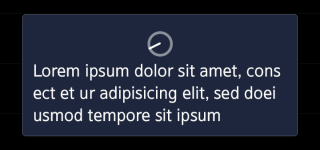Progress and Process
PUBLISHED
If a specific task is running continually over a certain period of time, you must offer users a visual cue about its progress or process. Progress means that the duration or volume of the entire task can be predicted. Process means that the duration or volume of the task cannot be predicted, so you can only make users aware that the task is being processed. You should fill the progress bar from left to right as the task is being completed. And, if you want to make your application's progress as transparent as possible, you can provide detailed values, such as the entire volume or time of the task.

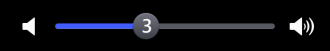
Display a process as an animation. Possible areas where you might want to use this feature include pop-ups, lists or the header. We recommend that you show the processing image in a part of the screen rather than in full screen.