Hi,
i created an application from the multi view template, that uses UIBuilder, but when testing on the device, if the screen orientation change from to portrait to landscape, the layout is compromised, and it lose some values, the results is a completely white background. Changing back to portrait, doesn't help, since the missing values are not restored. Below you can see the screenshots.
This is the normal screen:

Then, after screen orientation change:
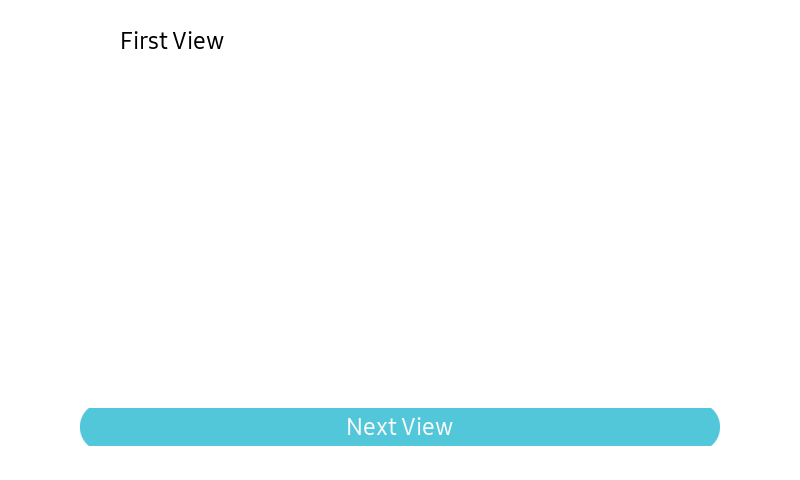
I'm using Tizen 3.0 on samsung z4

