Hello, i'm new in tizen.
I want to run a emulator but it never load or open.
I create a mobile-2.4 emulator, then I check the emulator and finally launch the emulator but ir never load.
What i can do?
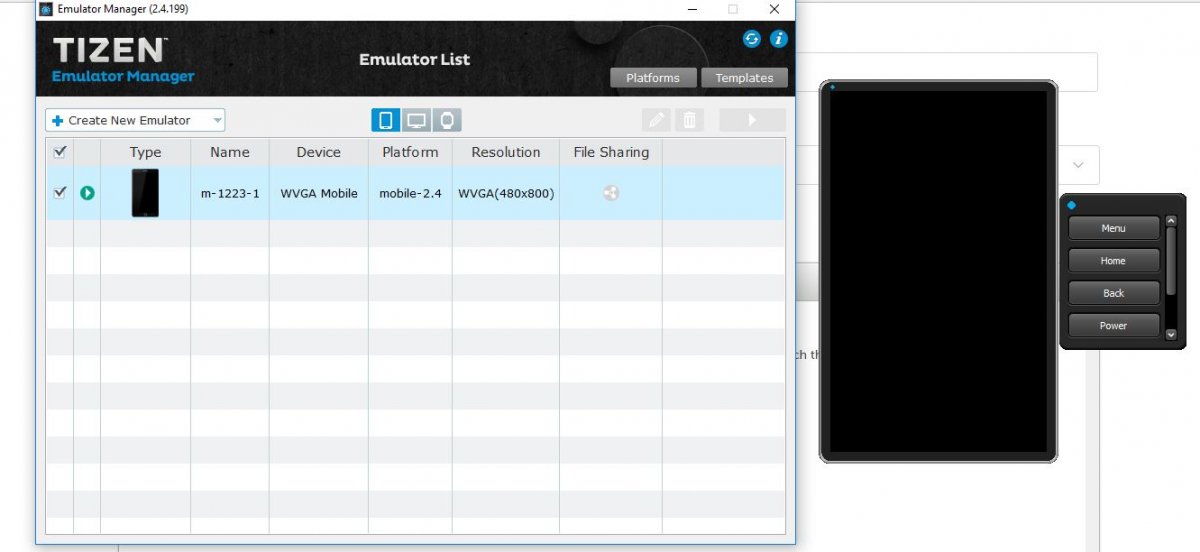
I use windows 10, 32 bits.

Hello, i'm new in tizen.
I want to run a emulator but it never load or open.
I create a mobile-2.4 emulator, then I check the emulator and finally launch the emulator but ir never load.
What i can do?
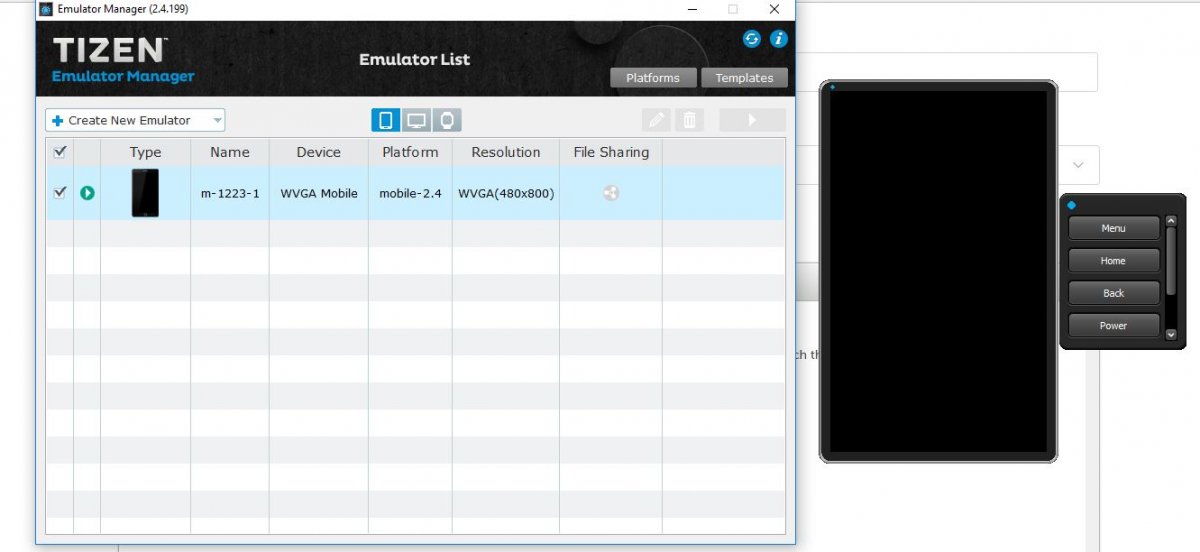
I use windows 10, 32 bits.