I am trying to launch the Emulator for Tizen.NET Mobile, but every time the case is 'it won't boot up'. Just wanna to deploy the template application, but not yet able to launch the emulator. Tried both Microst Visual studio 2017 Community Edition and Microst Visual studio 2015 Community Edition. It's been a few days now. Please share your experience, Is it same for everyOne out there? Seen the Videos of Sidharth Gupta . In the video everything seemed good, but on my end it's not.
# PC Config is quite okay:
- Windows 7 64 bit
- Intel(R) Core(TM) i7
- RAM- 8GB
# Installed Intel HAXM, Running fine..
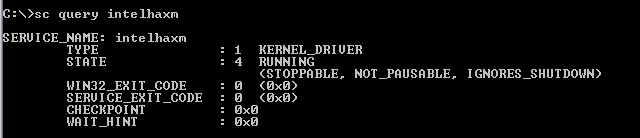
# Tried
- CPU VT On/Off
- GPU On/Off soluion.But No Luck!
# Did'nt find some clue on 'emulator.log'
PC Screenshot:
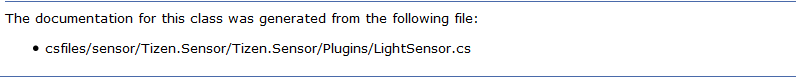
Please help me out Guys !!!

