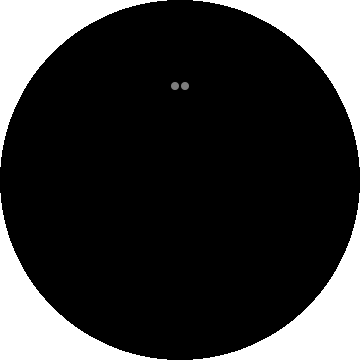By Brian Mouton
By Brian Mouton
23 Aug 2018 19:49
English
1 Replies
I can't tell what I'm doing wrong. I've been messing with the index control and no matter what I do the index dots are not at the very top of my control. I've tired using edj, I've tried building things manually. The dots seem to float 15% down the screen.
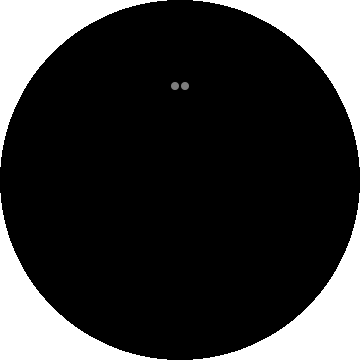
You must log in to use this service. Log in now?
The tag you entered already exists.
Do you want to report this post as spam?
The post has been reported as spam.
cannot be empty.
Are you sure you want to cancel and return to the list?
The code has been copied to the clipboard.
Enter a title.
All Categories
General Support
Tizen .NET
Web Application Development
Native Application Development
SDK & IDE
--------
--------