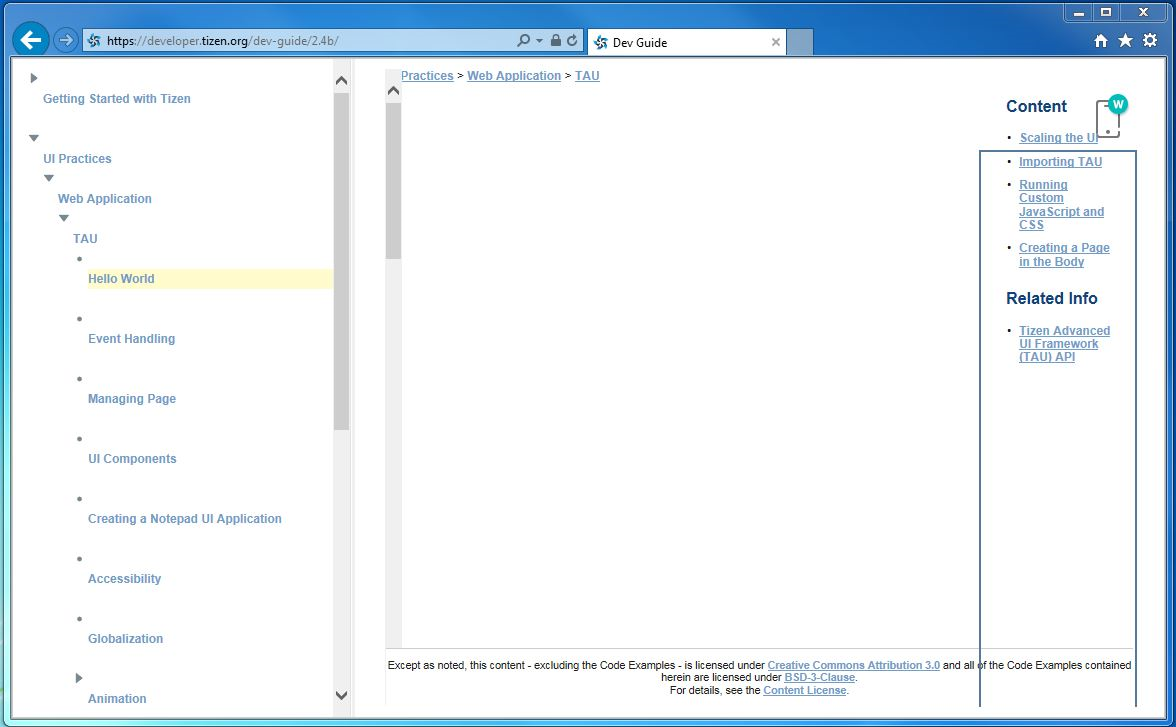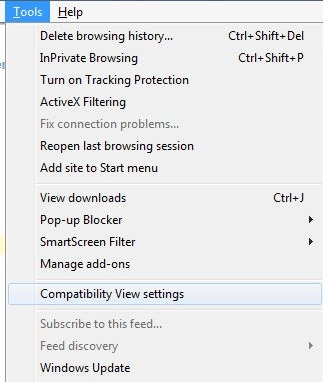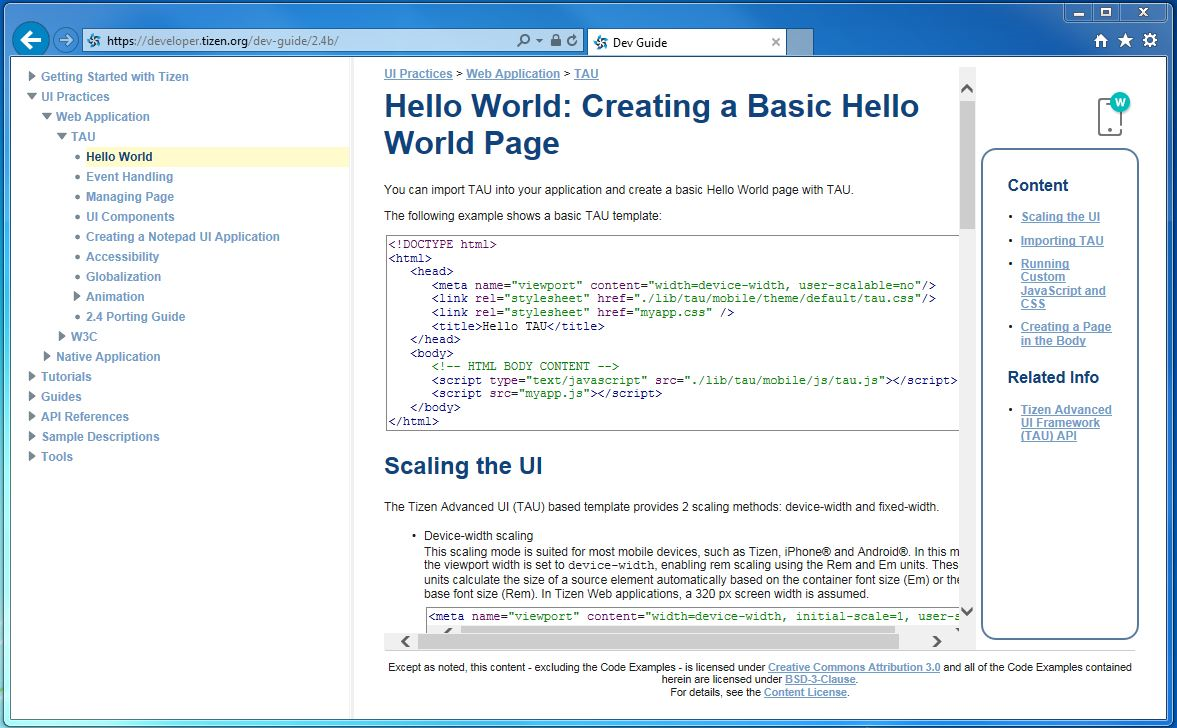Unexpected screen displayed in Developer Guides
 By Editor Lionbridge
By Editor Lionbridge
29 Jul 2015 01:18
English
0 Replies
If the screen is not displayed normally when you visit DEV GUIDE using Internet Explorer, disable Compatibility View settings in the Tools menu, or open the page in another browser, such as Chrome.
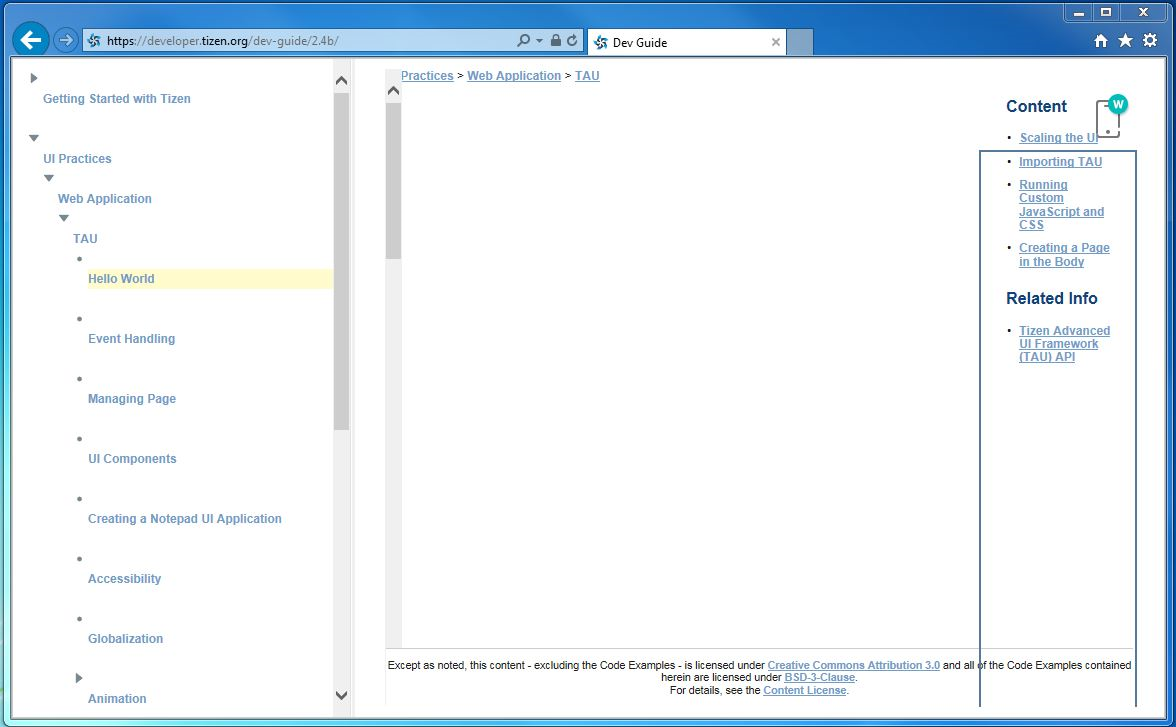
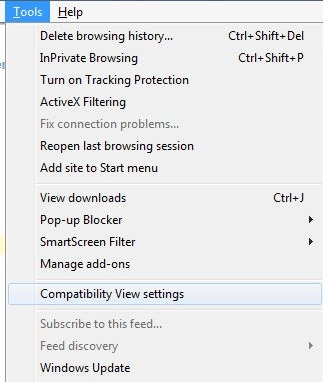
The display problem will be fixed.
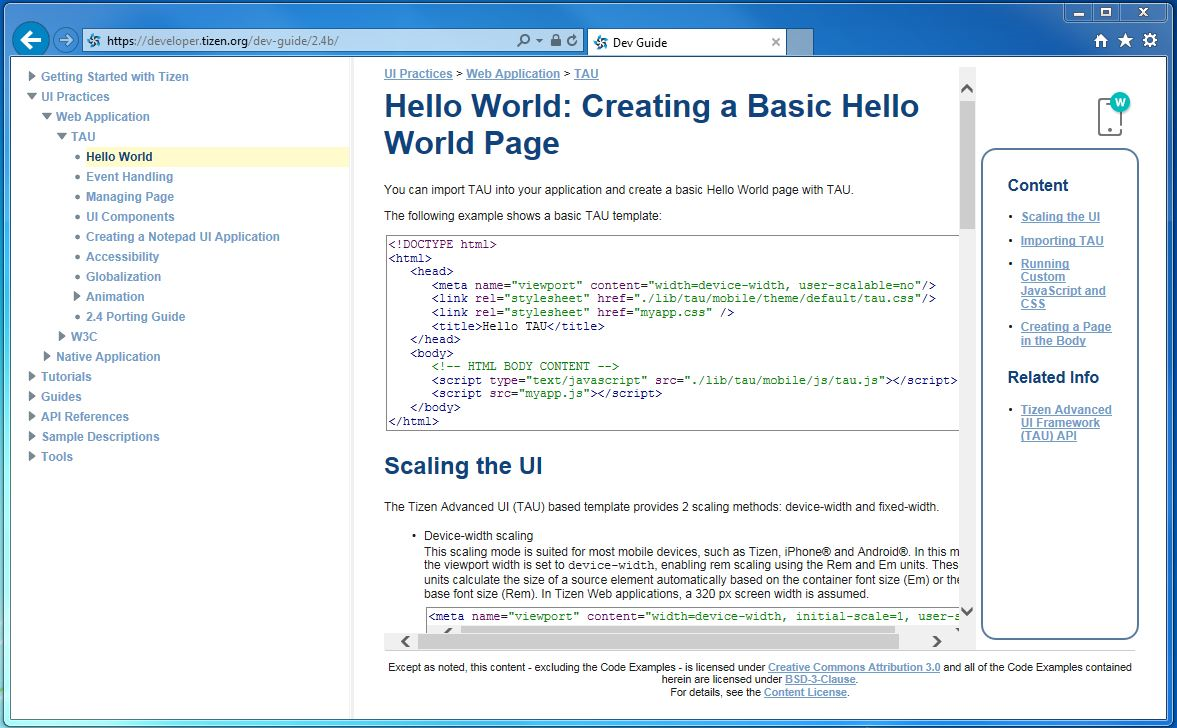
For more information, refer to here.
You must log in to use this service. Log in now?
The tag you entered already exists.
Do you want to report this post as spam?
The post has been reported as spam.
cannot be empty.
Are you sure you want to cancel and return to the list?
The code has been copied to the clipboard.
Enter a title.
All Categories
General Support
Tizen .NET
Web Application Development
Native Application Development
SDK & IDE
--------
--------