Dev Tips
A simple custom organizer with the Tizen Native API - part 1
PUBLISHED
Introduction
The Tizen Native API gives the possibility to display and manage calendars. There are two types of calendar entities: events and ‘to-dos’. Our article series regards only the second type.
The first part of this article series describes how to connect to the calendar service and create an example task. The second part will describe getting to-do tasks and updating their properties.
- Read more about A simple custom organizer with the Tizen Native API - part 1
Canvas Loader
PUBLISHED
Introduction
Three.js - importing MD2 3D animated models
PUBLISHED
Three.js is the most popular 3D JavaScript engine nowadays based on WebGL. It combines the ease of use with flexibility and stability. You should definitely use it if you are building a 3D multimedia application for the web.
This article describes the pipeline of converting an animated MD2 model to work with the Three.js library. We have attached an example application EXAMPLETHREEJS.wgt to the article, which shows how to setup, initialize and use Three.js for creating cool, 3D multimedia web experience.
Displaying PDF files with PDF.js library
PUBLISHED
Introduction
The PDF.js library is a great open source tool created by the developers community and supported by Mozilla. It's main purpose is to display PDF files. You can display files on the canvas or use a sample viewer that converts PDF documents into DOM elements. You can also write your own viewer. In this article, we will show how to create a simple PDF viewer using canvas and PDF.js.
Trouble Shooting for Certification
PUBLISHED
Introduction
This document describes the guidance to resolve the trouble which is associated with the Certificate for Tizen beginners.
- Target SDK: Wearable SDK 1.0.0 / Tizen SDK 2.3 Rev2
- Target OS: Windows 7 64bit
- Target Device: Samsung Z1, Gear S
In Wearable SDK - Case #1
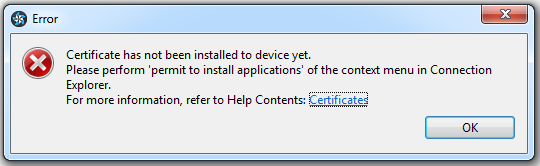
SceneJS - creating and importing 3D animations in the MD2 format
PUBLISHED
Introduction
Encoding audio files with Lame
PUBLISHED
Introduction
This article will present you how to encode sounds into mp3 file using the library named Lame. The library is distributed under LGPL license. It is considered to offer the best quality of mp3 encoding.
Creating custom objects in Fabric.js
PUBLISHED
Introduction
The Fabric.js library is a great tool for creating graphical editors in the web. It has many built in features like the controls editing, selection, rotation, scaling, filters and many more features that come handy when creating graphical editors. Moreover developers can create their own objects. In this article we will focus on creating custom objects using the Fabric.js API.
SceneJS – creating a JavaScript controlled, animated 3D character (part 2)
PUBLISHED
Introduction
This is the second part of the article about creating a JavaScript controlled and animated 3D character. In the first part of the article we have showed you where you can look for materials regarding 3D models creation. You have also learned how to export 3D models to the OBJ format and how to create a basic setup of SceneJS. In this part we will cover steps 4 and 5 – that is creating of a skybox and importing and animating 3D OBJ models in SceneJS using JavaScript.
SceneJS – creating a JavaScript controlled, animated 3D character (part 1)
PUBLISHED
