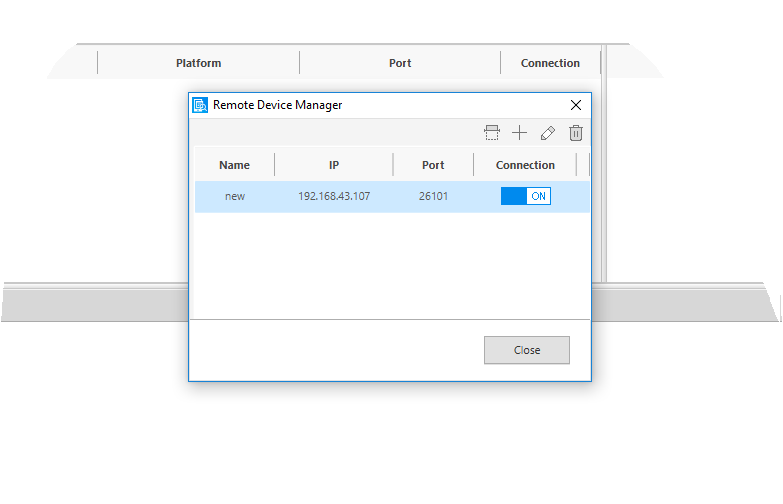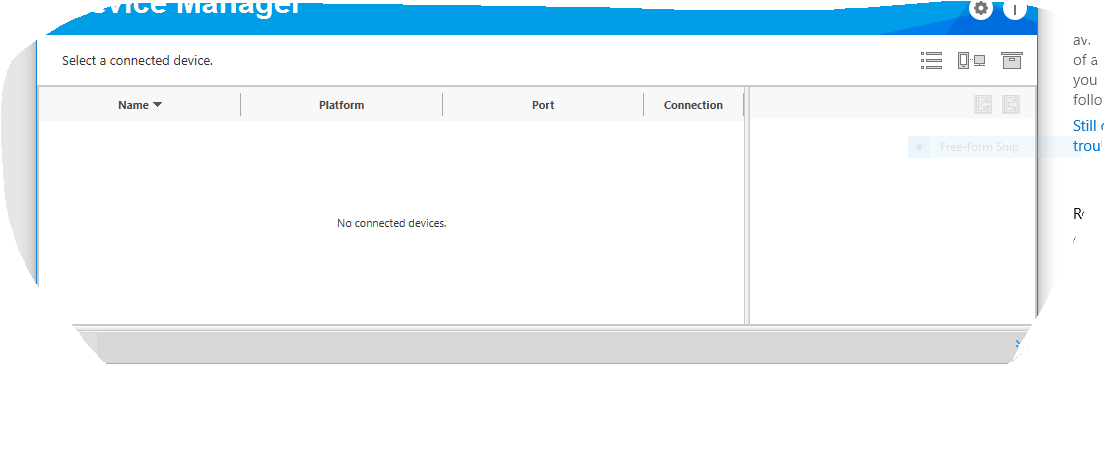Device Manager cannot connect to Galaxy Watch 46mm. Bluetooth off, debugging on, developer options, same wifi network
 By Carlos del Pino
By Carlos del Pino
12 Mar 2019 20:11
English
1 Replies
I am trying to connect a Galaxy Watch to my windows 10 machine using Device Manager. Device Manager finds the watch when scanned, however it wont move to the connected devises I've confirmed that Bluetooth is off, wifi is on and connected to the same SSID as the dev laptop, and debugging is enabled. I also confirmed the IP Address and can ping the watch from the dev laptop. i have attached screen shots. I am missing one simple step i know.
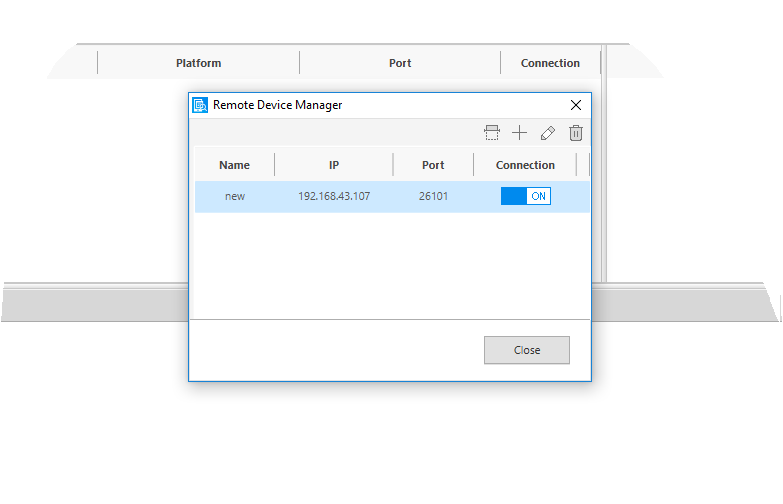
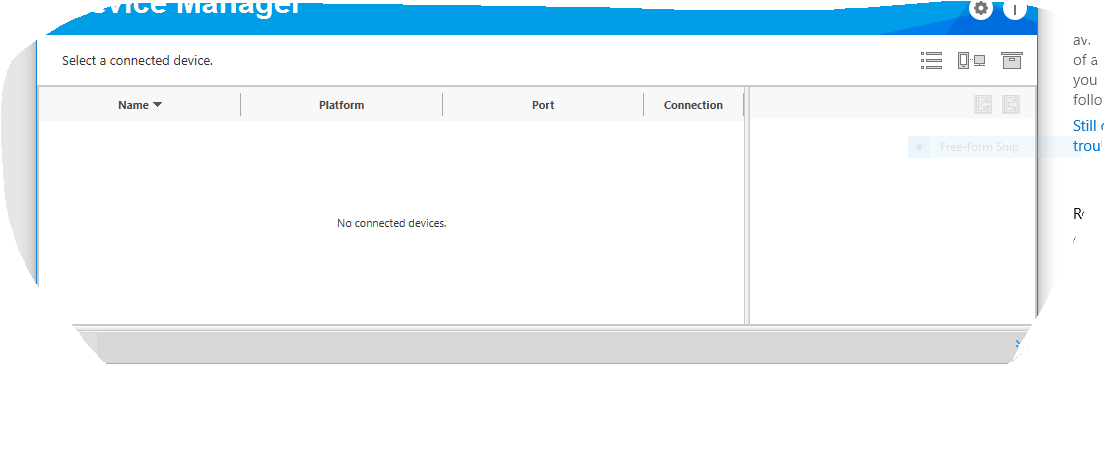
You must log in to use this service. Log in now?
The tag you entered already exists.
Do you want to report this post as spam?
The post has been reported as spam.
cannot be empty.
Are you sure you want to cancel and return to the list?
The code has been copied to the clipboard.
Enter a title.
All Categories
General Support
Tizen .NET
Web Application Development
Native Application Development
SDK & IDE
--------
--------